Windows 7 RC1 is now officially available for public downloading, the release candidate is set to expire on June 1, 2010 and will start to begin shutting down every two hours from March 1, 2010 you’ll need to install a non-expired version of Windows before March 1, 2010 to continue using it without expiration, after installing Windows 7 RC you have 30 days to activate your copy of Windows 7 online, you can follow the simple online activation process as detailed next for a fully functional genuine activated copy of Windows 7 till June 1, 2010.
Guide to activate
- Download and install
latest build of Windows 7 from links provided here. - Once installed right-click Computer icon and select Properties.
- Scroll to the bottom of page and click Activate Windows Now.
- Click Activate Windows Online Now.
- You will now need to enter your Windows 7
product key , you can get genuine Windows 7 Activation keys provided from Microsoft from here, copy any key and enter it as shown below, click Next to continue. - You must be connected to internet for activation to
work , let the process finish. - Enjoy, you fully activated copy of Windows 7.
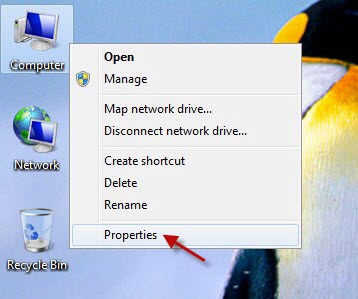
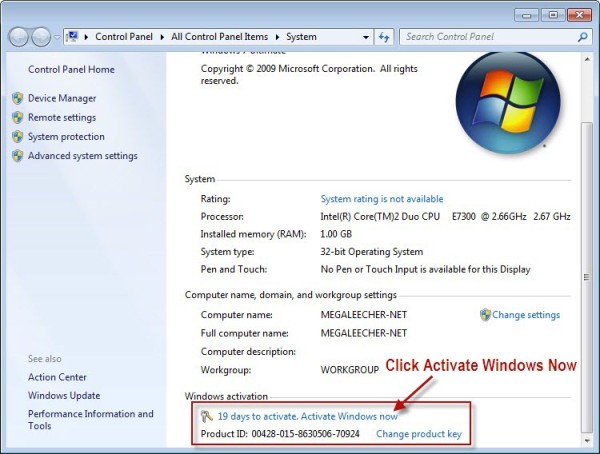
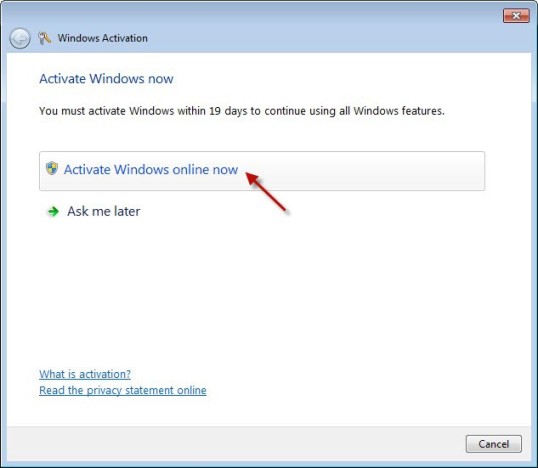
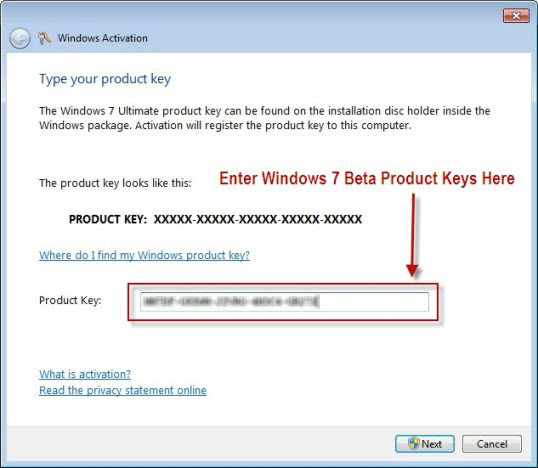
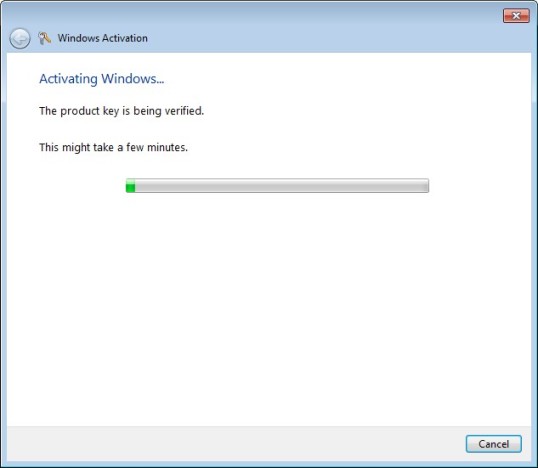
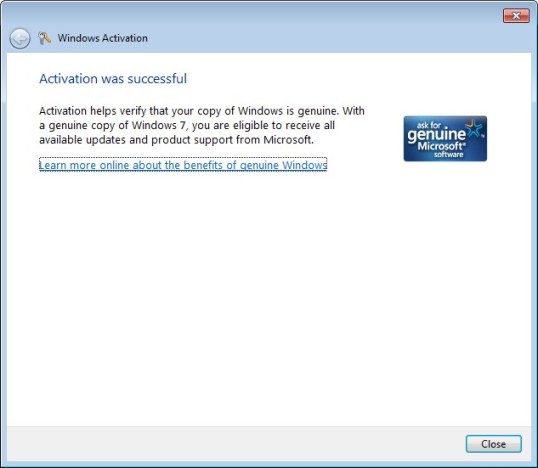
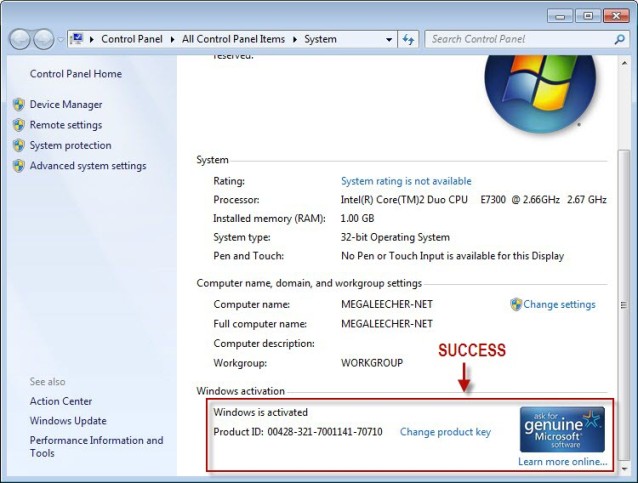







0 comments:
Post a Comment